With many businesses shifting to a fully hybrid working model and employees’ increasing demand for flexible working, remote desktops continue to play a significant role in a business’s IT infrastructure. In fact, from our recent experience, they are likely to be around for some time, with Microsoft confirming that their RDS will be supported until at least 2031. But what are the overall benefits of a remote desktop, and are other popular options, such as Microsoft SharePoint, better for hybrid working?
The benefits of remote desktop
Remote desktops can have the edge when it comes to hybrid work (and office working, for that matter). Because data-heavy applications and programs do not need to be added to an individual’s workstation when using a remote desktop, they can operate at low connection speeds, making them ideal for home use or for offices that experience poorer internet connection.
From an IT perspective, remote desktops have a clear advantage as any updates only need to take place on the host machine. This allows for easier and quicker installation and fixing across a business’ IT structure.
This also carries significant security advantages, especially for hybrid working, as a user’s remote connection to a business’ interface is much less vulnerable to attack or malicious uploads.
Yet, many businesses are choosing to abandon remote desktops in favour of cloud services, the most notable of which is Microsoft SharePoint.
What are the advantages and disadvantages of a remote desktop and SharePoint?
The difference between the two
Microsoft SharePoint is a collection of cloud and web-based technologies that makes it easy to store, share, collaborate and manage digital information within an organisation.
A remote desktop solution can provide an entire desktop, including Microsoft Office and any other application your business runs, all from a central location. By logging into the RDS, a user can access all features on any device with an internet connection. RDS simplifies IT management as it’s a multi-tenanted environment and applications are centrally installed.
How do SharePoint and RDS differ?
- Pricing – RDS tends to be a more expensive option than SharePoint because of the infrastructure costs.
- Flexibility—SharePoint offers greater flexibility regarding cloud storage and cross-compatibility between devices if a user is working on a phone, tablet, or laptop, for example. However, RDS also provides a flexible solution that can provide a better level of security for business operations.
- Collaboration—SharePoint was created with collaboration in mind, allowing users to edit and collaborate on local files simultaneously.
- Security—SharePoint will make regular automatic updates to the latest version. However, this is generic. We have found security to be better overall with a remote desktop that is fully managed and monitored and includes ongoing anti-virus, anti-spyware, and anti-malware protection.
- Features—SharePoint is a great option for Microsoft applications, but it cannot recreate an entire IT infrastructure as a remote desktop can. The advantages and disadvantages need to be assessed from business to business and will depend on what staff need to be able to access daily.
- Support—Microsoft tends to be slow when it comes to support due to the sheer number of businesses using its services. In contrast, a supported RDS will be consistently supported, with patches and fixes that can be made quickly and across the board.
Conclusion
Microsoft SharePoint and remote desktops have significant advantages for hybrid and office-based working models. While the best solution will depend on the individual business needs, perhaps more important is the level of support and monitoring an IT service provider can offer to ensure that either of these options consistently meets the business’s operational and security standards.
Find out more
If you are interested in learning more about RDS or SharePoint provisions for your company, please contact us to discuss your options. You can contact Andrew Wayman at andrew.wayman@sdt.co.uk or call our office at +44 (0)1344 870062.